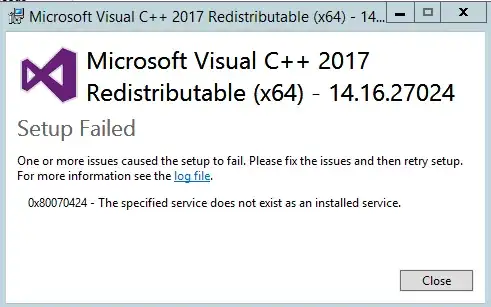Windows Update can't be completely stopped unless you delete Windows Update service:
sc delete wuauserv
I did that on a machine we had, because of strict policies about updates.
Now I'm gonna install Microsoft Visual C++ Redistributable and I receive this error that the specified service does not exist:
As I searched it seems that this package's installation is done through Windows Update (stupid) and I need to re-install Windows Update back so that I can install this package, and remove it again.
But I can't find a solution on how to re-install Windows Update on Windows Server 2012. All I found is about WSUS, or about some other trouble that assumes that Windows Update is already working, or about DSIM which can't be found on my machine, etc.
So, anyone can help me re-installing the Windows Update service, AKA wuauserv?