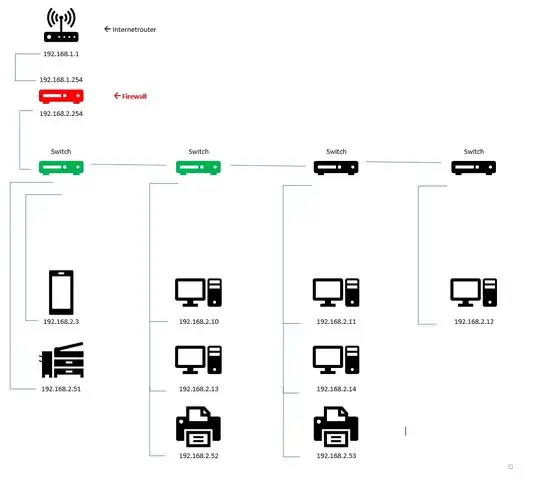The work environment is shown below. I want to install two new managed switches (cisco SG250-8) for the ones shown in green. I configuered the switches with one vlan and gave them the ip address 192.168.2.82 and 192.168.2.83 (subnet /24). I set the dns of the switches to the dc (192.168.2.3).
However, if I put them in place, I cannot connect to the internet from the clients. I'm not sure what other information is needed, but I would be happy to provide it.
Edit 22.12.18:
If I put the switch to the second branch (192.168.2.10 aso), the clients are able to connect to the internet. If I put it in the first branch, the clients are no longer able to conncet to the internet. A ping from the switch to 8.8.8.8 never works.