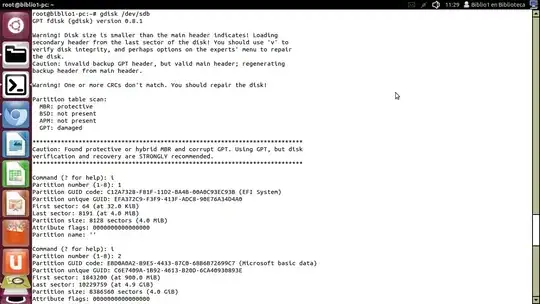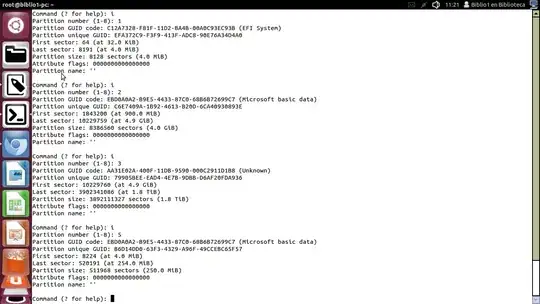My problem is the following:
I have a 1TB HDD with the information of a server that I need now.
I do not know what to do to access the information, inside the HDD there is a vmfs formatted partition that I do not see, and it contains the data I need.
I think the problem is in the final limit of partition number 3, but as I say, I do not know what the problem is.
I appreciate any help.
fdisk -l
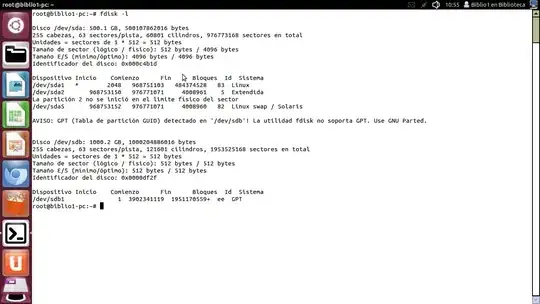
gdisk -l /dev/sdb
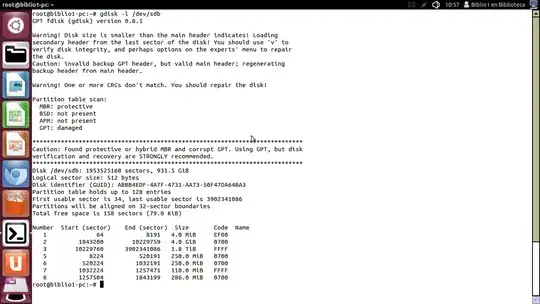
Info partition gdisk