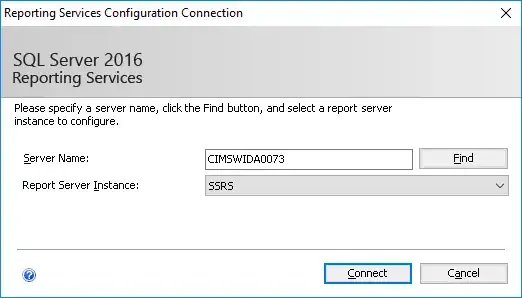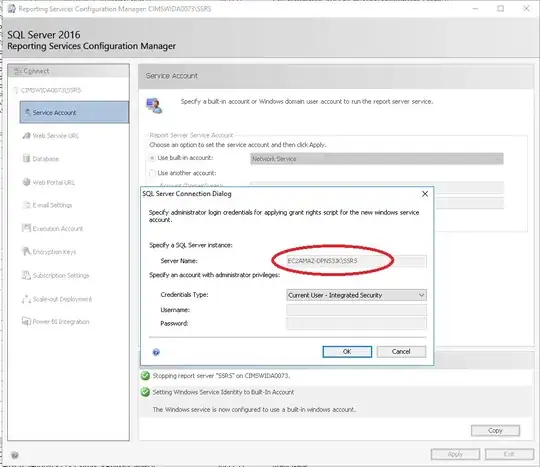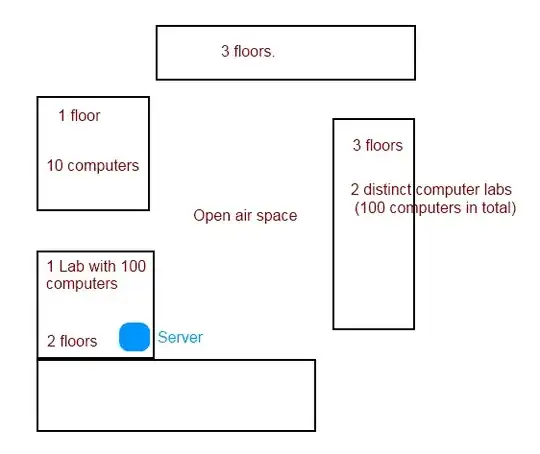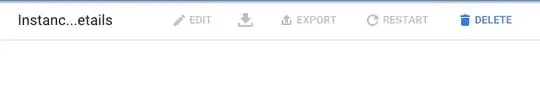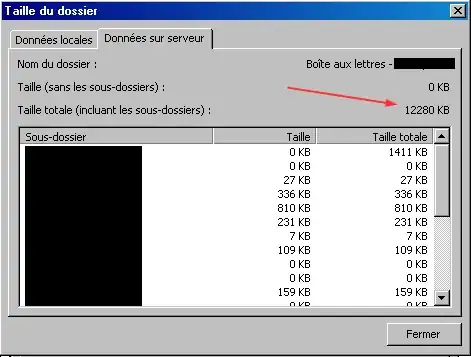Environment:
I am baking Amazon Machine Images with SQL Reporting Services (SSRS) installed. The Windows Server 2016 machine is joined to the domain and its computer name is changed AFTER install.
Problem:
When I open SSRS Configuration Manager it shows the correct computer name:
However, if I set the Service Account it shows the original AWS Computer Name:
Troubleshooting:
1) I looked everywhere in the Registry. Its not there! EC2AMAZ-DPNS3JK is not there!
2) I took a Process Monitor trace opening SSRS Config Manager and confirmed its using the expected registry key:
3) I thought it might be kept in the SSRS database (master, msdb, temp, etc) and searched all tables. The only reference to it is with some upgrade history:
4) I searched the disk drive just encase it was in a Hosts file or something and no results.
Question:
Where is this value EC2AMAZ-DPNS3JK coming from?
Is it hidden in some Registry Application Hive or something?
Pulling my hair out on this one and would appreciate suggestions. Thanks.
Update:
The comments were right so I changed the SQL Instance name. However, changing the SQL Instance name still doesn't fix it!!