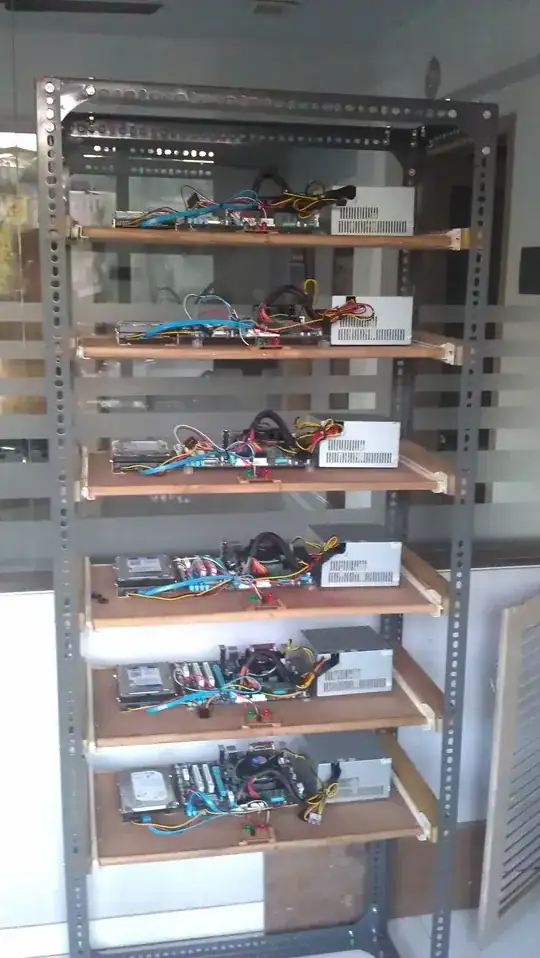I got a 4 node supermicro 2U unit which has 12 how swapable caddies, 3 for each node.
The problem is that I want to connect at least 4 if not even 6 drives to a single node. The BIOS reports 3*2 SATA slots which makes me think that I should be able to use more than 3 drives with a single node.
The question is how? Is there an expansion card/unit?
Mainboard: https://www.supermicro.com/products/motherboard/Xeon/C600/X9DRT-HF.cfm spec which states "5 SATA 2.0 ports (3Gb/s), 2 SATA 3.0 ports (6Gb/s) " -- not clear if there an AND or OR between these two, but clearly the case has only 3 drives connected (not even sure how these are assigned)
The case is https://www.supermicro.com/products/system/2u/6027/sys-6027tr-htrf.cfm
I tried to contact supermicro support but got no reply back, i guess they don't bother with individuals buying out of support hardware.