Im not really sure whether this question should be asked in superuser or here, but in superuser i haven't received a working solution.
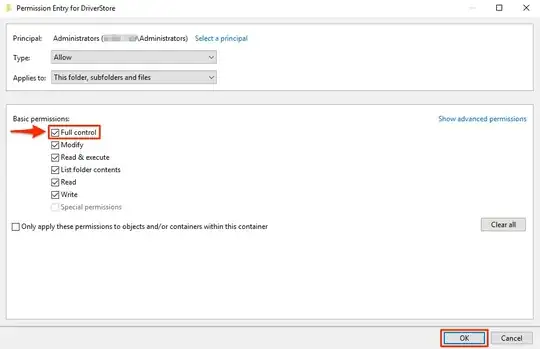 Above is the auto reply message when a domain user tries to book a meeting room using Outlook.
Above is the auto reply message when a domain user tries to book a meeting room using Outlook.
My question would be - how to change the language that is in this auto reply (circled in red)? Currently it is in russian and I would like it to be it in english. I haven't found any methods to do this via "Exchange management shell". I've also checked the language settings with the Get-MailboxRegionalConfiguration command via exchange management shell and it is set to en-US for all the meeting rooms and domain users who get this auto reply when they try to book a room.
Could this be the exchange server locale thath is somehow set to russian? If yes, how to check it and change it?
Thanks for any tips!