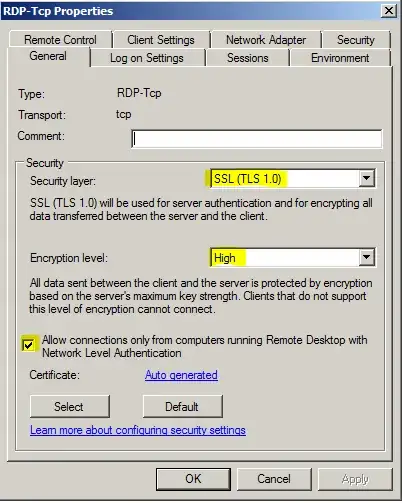The built in domain administrator can't find addtional installed programs on all of our Windows 2016 servers.
Edit
Today I looked around and tested in on 11 Windows 2016 Servers in different domains. At none of them the search for programs works. I had suspected the virus scanner, but on the servers are different virus scanners installed.
Example Exchange
The file indexing results are shown but not the installed applications.
Since it works for a not built in administrator I don't assume we have an indexing problem.
Is there any server where the search works?
Are there any restrictions for built in administrators causing this behaviour and can it be turned off?