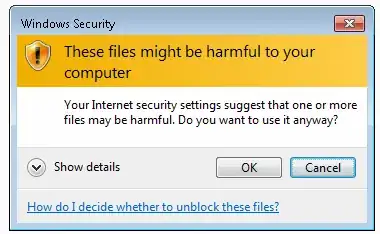On one computer (windows 7) we get the following error when trying to move a file into a child folder which is contained on a network drive. We have tried Admin of Domain, Making the user admin, lowering IE permissions, and still, nothing works.
To Reproduce:
- Open networked folder in Windows Explorer
- Drag File in
\EDI\test.txtto\EDI\Archive\ - A message pops up "These files might be harmful to your computer".
- Click OK and it moves.