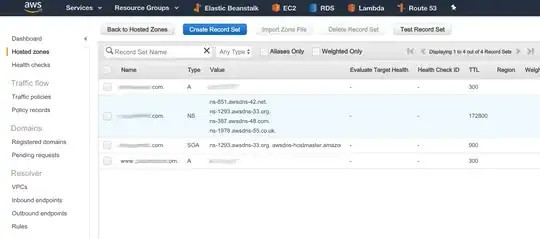There are two areas in question in Route 53.
You’ve referred to the “Hosted Zones” but you did not refer to the “Registered Domains” section. This can be seen in your screenshot.
When you transfer a domain, the nameserver settings are typically transferred as well. This prevents an outage on your website when the transfer takes place. However, I’m pretty sure GoDaddy is just stupid and deletes your DNS services as soon as the transfer completes, thus breaking your website until the nameserver settings are updated on the new registrar.
As Amazon is now your new registrar you will update the nameserver records in the “Registered Domains” section in Route 53. As Amazon is also your DNS host now, you will change the nameserver settings so that GoDaddy servers are removed and AWS servers are added.
- Click on “Registered Domains.”
- Choose the domain in question.
- Choose “Add / Edit Nameservers”
The process is discussed in more detail here: https://docs.aws.amazon.com/Route53/latest/DeveloperGuide/domain-name-servers-glue-records.html
Simply updating the Hosted Zone records is not enough. The domain’s nameserver settings need to be updated so that the rest of the world knows where to “find” your hosted zone records.
As mentioned previously, once the change is made, there is a TTL (Time To Live) that must expire before you can be confident the changes have propagated around the world.