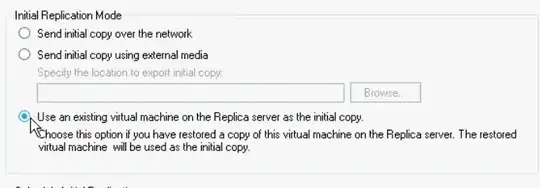So I have a question. I'm used to replicating my VMs to azure using site recovery. Im now facing an issue with one of our clients having a very slow upload speed and needing to send the initial copy over that slow line, it's about 900gb that needs to be replicated.
What I did is I exported the VM and uploaded the disks from our office (which has a very fast connection) and created the VM in azure. I have my standard scripts for this. Now I want to replicate this VM and then select use a copy at the destination server.
This takes also a long time. Am I missing something here?
Issue is that this server is a production server and almost never can be turned off. Any tips for me to get this server in Azure?
And no, giving it to Microsoft is not an option because its already in Azure the machine but the data is 5 days old (it took me around 20 hours to upload it and get the external disks where I exported the vhds to, took me about 2 days to get it).
Error messages when starting the replication:
Hyper-V failed to replicate changes for virtual machine 'TS01' (Virtual machine ID BEF0AF69-29ED-4752-8166-68845A528486). Hyper-V will retry replication after 5 minute(s).
And
Operation failed for virtual machine 'TS01' because the replication provider handle is not valid. Review the provider event logs for details. (Virtual machine ID BEF0AF69-29ED-4752-8166-68845A528486)