I have an aws lightsail instance that I chose to open all tcp ports for public access. See attached below:
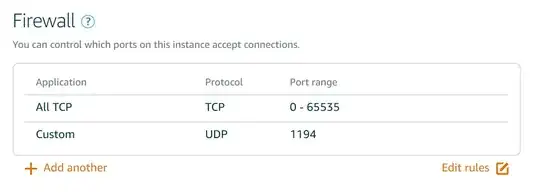
However, when I tried to nmap remote aws server using my local machine I could not get ports listed except 22, 80. Please see below for full nmap output:
sudo nmap -O 63.32.215.162
Starting Nmap 7.60 ( https://nmap.org ) at 2018-11-19 23:49 +03
Nmap scan report for ec2-63-32-215-162.eu-west-1.compute.amazonaws.com (63.32.215.162)
Host is up (0.013s latency).
Not shown: 997 filtered ports
PORT STATE SERVICE
22/tcp open ssh
53/tcp open domain
80/tcp open http
Warning: OSScan results may be unreliable because we could not find at least 1 open and 1 closed port
Aggressive OS guesses: Linux 3.18 (93%), Android 5.1 (93%), Linux 2.6.32 (93%), Linux 3.10 - 4.8 (93%), Linux 3.11 (93%), Linux 3.2 - 3.16 (93%), Linux 3.2 - 3.8 (93%), Linux 3.2 - 4.8 (93%), Linux 2.6.26 - 2.6.35 (92%), Linux 2.6.32 - 3.10 (92%)
No exact OS matches for host (test conditions non-ideal).
OS detection performed. Please report any incorrect results at https://nmap.org/submit/ .
Nmap done: 1 IP address (1 host up) scanned in 24.52 seconds