I installed a new certificate on IIS7.
After I installed the certificate, I opened the site in Chrome and received the following message:
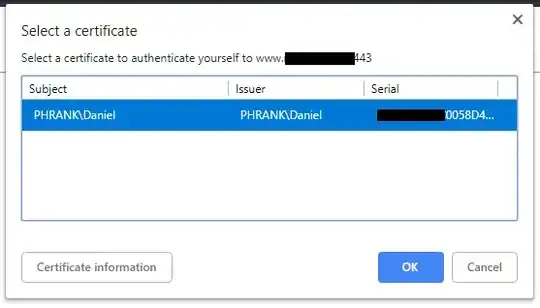
I clicked Ok and now when I browse to the site in Chrome, I get an error:
403 - Forbidden: Access is denied
If I browse in Incognito, I get the message again and if I click Cancel, I can browse the site.
When I go back to a normal browsing window, I get the Access is denied error again.
I don't get the error in Edge.
(If I click on Certificate information, it says "This CA Root certificate is not trusted.")