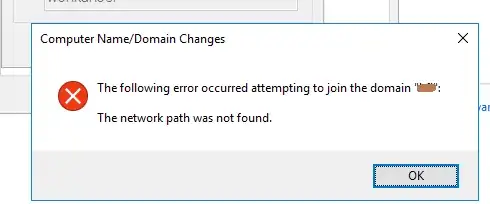I have a standalone domain controller that was recently compromised. I've isolated it and cleaned it up, but I need to set about replacing it.
I've built a replacement, however when I try and join the domain, I'm getting 'The network path was not found'. It does prompt for credentials, so its like it can see the domain, but after about 30 seconds, it errors.
I've googled the hell out of this and I've tried various things with no success so far.
I believe DCDiag has shed some light on the cause of the issue, however I've not sure where to go from here...
Performing initial setup:
Trying to find home server...
Home Server = {machinename}
[{machinename}] Directory Binding Error 1722:
The RPC server is unavailable.
This may limit some of the tests that can be performed.
* Identified AD Forest.
Done gathering initial info.
Testing server: Default-First-Site-Name\{machinename}
Skipping all tests, because server {machinename} is not responding to directory service requests.
Any help or suggestions welcome!