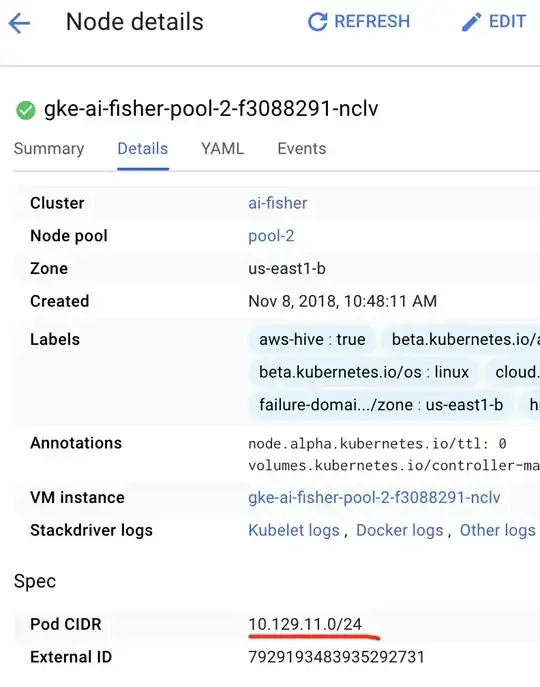I have an issue about GKE/GCE.
I'm using GKE under shared VPC(alias ip) and I have 4 machines of 2 node pools. When I try to add more node pools(because I want to have more type of machines), it keeps pending and I switched to the GCE/Instance groups tab, it says the IP space is exhausted. But I only have 4 machines in total, the ip range should be enough for 1024(10.129.16.0/22 + 10.130.16.0/22).
Does each node pool will preserve some ip? Like 512 per pool maybe? So when I tried to create more pool, it fails.
Here is a screenshot:
![[gce instance group error]](../../images/3826191489.webp)