We have two computers, one running Windows Server 2016 and Windows 10 Enterprise. The server hosts an NFS share (for NTFS filesystem) which was created following this tutorial.
The server also has a Hyper-V VM (Ubuntu 16.04) which hosts NFS server in ext4 filesystem.
For the sake of convenience, let's name them as follows:
- WA = Server with Window Server 2016
- WB = Client server with Windows 10
- HA = Hyver-V VM in WA
The nfs export from HA looks like this:
/nfsshare *(rw,sync,no_subtree_check)
The user and group of /nfsshare is chaged to nobody,nogroup.
The client computer, WB, can mount the NFS shares from both WA and HA.
In the client computer, we run Linux containers using Docker for Windows. The containers are running with added capabilities for SYS_ADMIN and in privileged status. We can ping IPs of both WA and HA from the containers.
When we try to mount the NFS shares, it successfully mounts the NFS share of WA but, to our surprise, it throws the following error while mounting the NFS share of HA.
mount.nfs: timeout set for Wed Nov 7 10:50:49 2018
mount.nfs: trying text-based options 'nolock,hard,sec=sys,vers=4.1,addr=10.0.0.142,clientaddr=172.17.0.4'
mount.nfs: mount(2): Operation not permitted
mount.nfs: Operation not permitted
We are unable to figure out what exactly is the issue here.
For all mount operation, we used the following command
mount -v -t nfs -o nolock,hard,sec=sys,vers=4.1 IP:/nfshare /mnt/data
NOTE: Both WA and WB are in Windows domain network
Just in case if the explanation was convoluted:
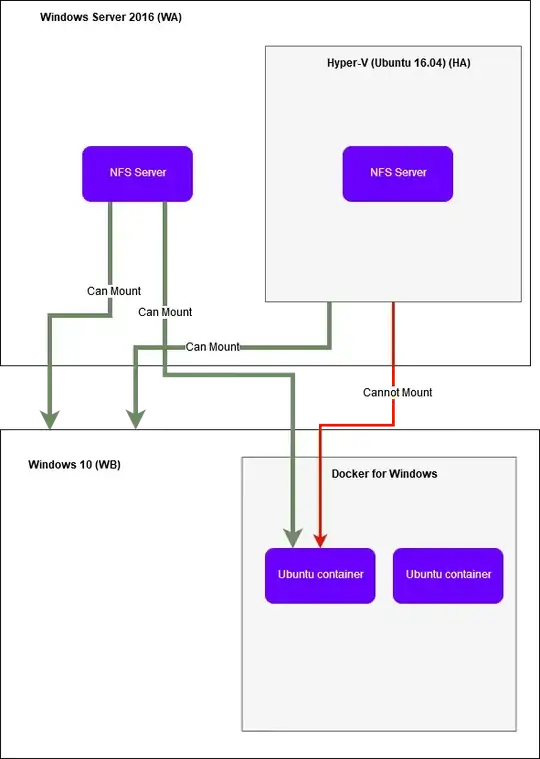
EDIT 1: Now, we created a Linux instance in Hyper-V VM in client also (let's call it HB). The HB can mount the NFS shares from both the WA and HA. The first issue is still a mystery.