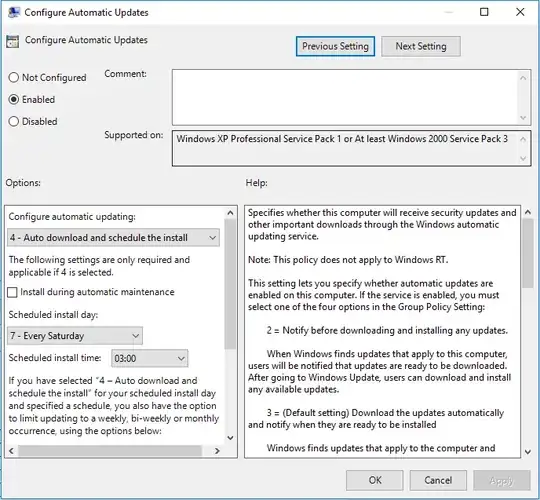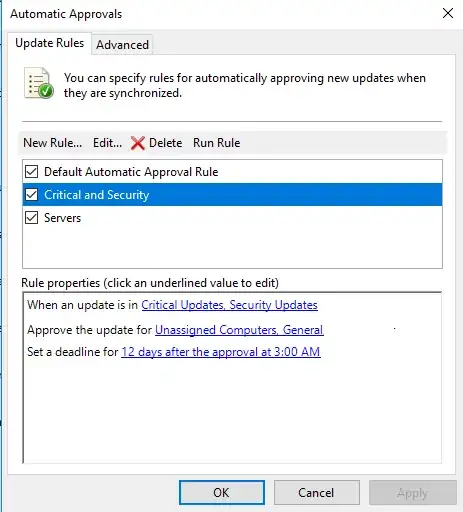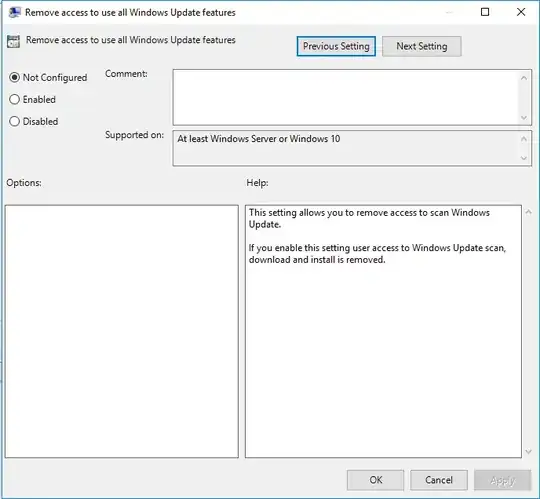Right now we have 2 groups of Computers set up in our WSUS server (2012R2). One is an early release group for testing and the other is the production group with all of the other workstations.
We have automatic updates configured for the first group, but not the second. Which means we currently have to manually approve updates to the production group. I'd like to be able to automate the deployment of updates to group 2, but unfortunately that would mean we would be unable to vet the updates before release. However, if we were able to set up Automatic updates for the production group in a way that would allow us to stop the update from being installed for the first week or two of release, that would give us time to properly vet the updates before releasing them into the production group.
Basically, I'm wondering if there is any way to set up a delay schedule in WSUS where an update will be applied to the Early release group the day of availability, and then 2 weeks later it will be automatically approved for the production group, but not before then.
If there is no way to set this up in WSUS natively, do you know of any programs that would help us do this?