I hope Server Fault is the right place to ask, move to Super User if that is more appropriate.
I am trying to do what I thought would be a simple upgrade of Windows Server 2012 to 2016 with a new SSD instead of HDD on a Dell PowerEdge 220.
When I select the unallocated space drive and click next it just hangs forever with the hourglass cursor. I tried disconnecting the old HDD.
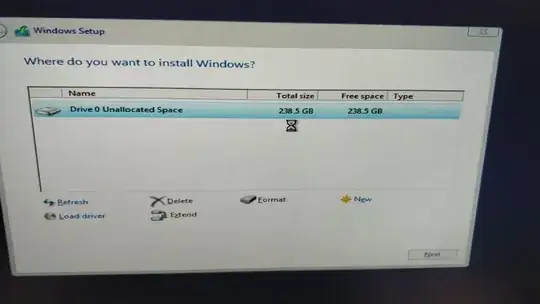
I tried formatting the drive through Windows. Then when I select that partition during setup, it gives me the "the selected disk is of gpt partition". So I delete the partition. When I click Format it hangs again.
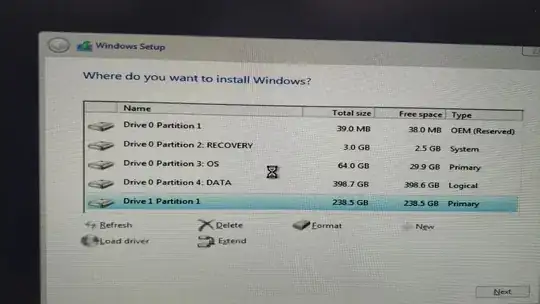
I updated the Dell firmware and changed bios to uefi. The new SSD is Samsung 860 Pro. I tried everything and looked everywhere for 2 days, the closes I found was this: https://superuser.com/questions/444141/why-is-windows-not-able-to-create-a-system-partition Nothing works, please help.