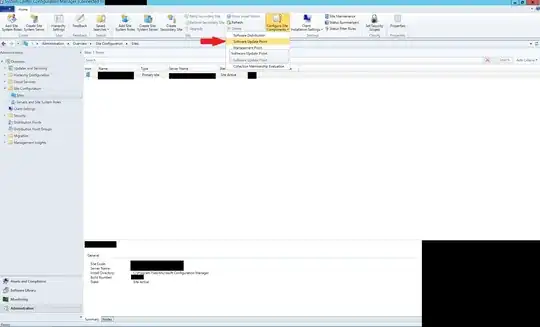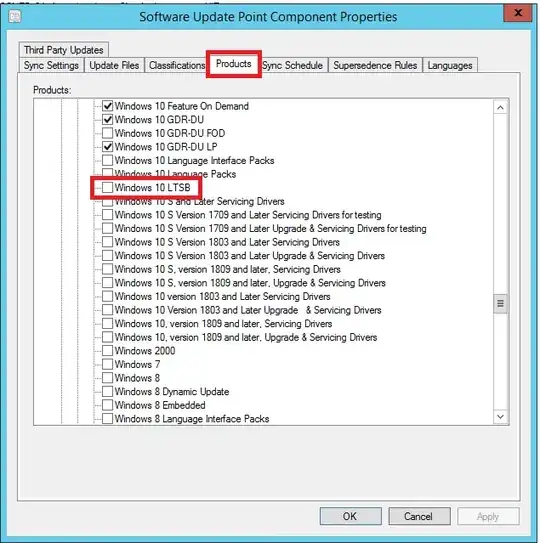Here's a quick overview: We have several Windows 10 LTSB 1607 deployments running and we want to manage them using SCCM. The main goal is that we want to push security updates from SCCM onto the devices. Both my SCCM server and my domain server are running Windows Server 2016. SCCM has been updated to version 1806.
I can add all the devices (and my other devices, like my servers that are running) to my domain and I can install the clients automatically. I can also install programs on all the devices using Software Center. When it comes to software updates there seems to be a problem. With all of my LTSB devices, there aren't any updates that show up as being required, while all my other devices all have a handful of updates that they need. After running a summarization, nothing changes.
I checked which updates I should install on them and none of them are required indeed (but they do show up when listing all of the software updates, meaning that WSUS is indeed pulling them in).
I try to manually install the updates one by one, and they all succeed without errors. When I go back to SCCM they don't show up as being installed after another summarization.
I uninstall all of the newly-installed updates and run a third summarization, and again, nothing changes.
Note: I also tried to install the updates by using the "Check For Updates" option in the Windows 10 Settings. There, it also installed the security updates
Now, my question is: What causes those updates to not show up as required, and how can I fix this?