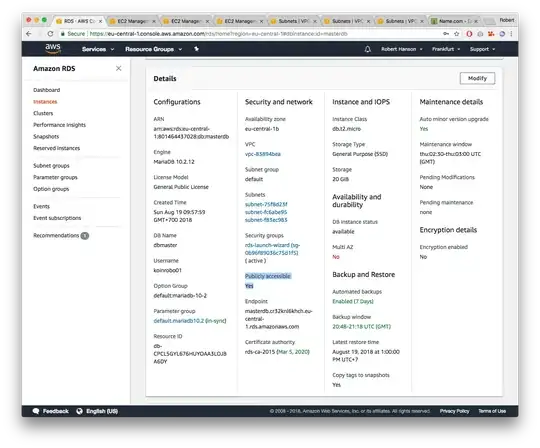I have been handed a new Server 2012 that is a member of the company domain. I am in the local server Administrators group. I do not have a domain account.
When I opened up the permissions properties of some files, the Add/Remove buttons are disabled. For example:
Why can't I modify the ACL for this folder when I am an Administrator?