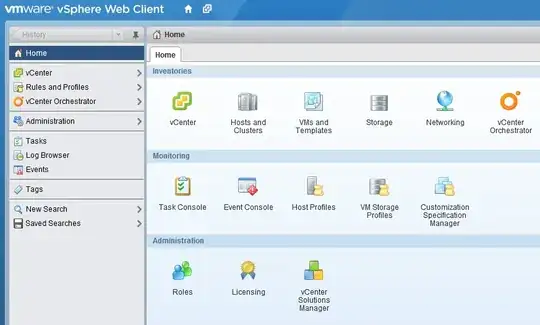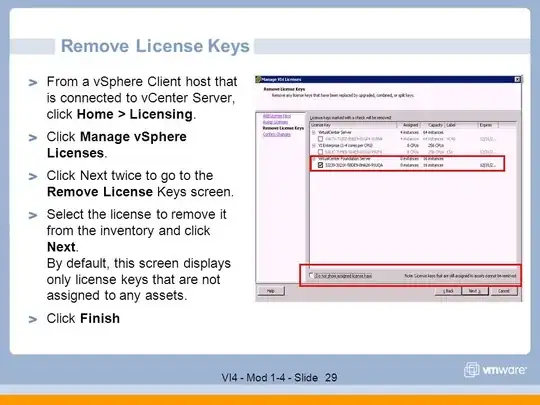My current VMware (Vsphere? ESXi?) hardware is being repurposed and its virtual machines are moved to VirtualBox. I want to save the licensing data - so if the need arises in the future - I could create a new VMware server.
I know that I can get my VMware server license information with vim-cmd vimsvc/license --show.
Which licensing files/information do I need to save, So I could create a VMware server sometime in the future?
Edit:
[root@localhost:~] vmware -vl
VMware ESXi 6.0.0 build-3029758
VMware ESXi 6.0.0 Update 1