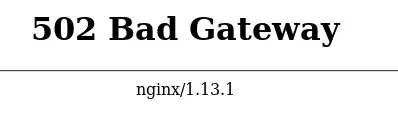I am trying to update from PHP 5.6 to PHP 7.3
I installed:
php7.0-fpmphp7.0-mysql
and I have the 2 services raised but Nginx only recognizes PHP 5.6. If I stop the service, I get the error 502 Bad Gateway.
I have changed in /etc/nginx/sites-enabled/default the line /var/run/php5-fpm.sock to /var/run/php/php7.0-fpm.sock
The problem is that I have the configuration in each subdomain and each subdomain uses its own socket:
fastcgi_pass unix:/var/run/php/subdomain1.sock;
fastcgi_pass unix:/var/run/php/subdomain2.sock;
...
So I do not know how to tell nginx to use PHP 7.3