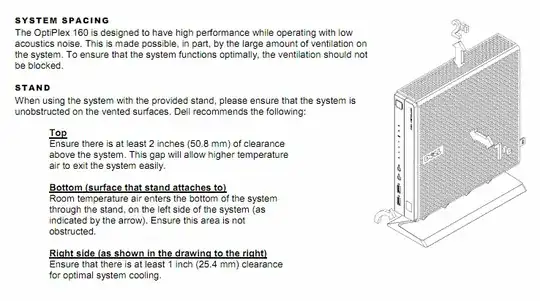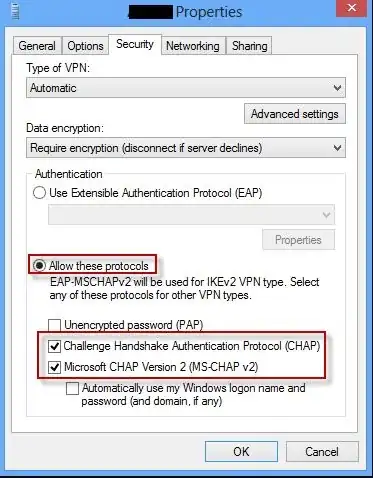I have to connect to a Azure VNet, Which uses a certificate to authenticate that has been provided to me. When i try to connect to the VNet i get below error
The Extensible Authentication Protocol type required for authentication of the remote access connection is not installed on your computer. (Error 850)
From one of the blogs setting-up-a-vpn-connection-to-an-azure-virtual-network i see this can be corrected by selecting Microsoft:Smart card or other certificate as the Extensible authentication protocol in the security settings of the connection. But i dont see this listed in my Windows 10 laptop, is there a way to get this included as an option.