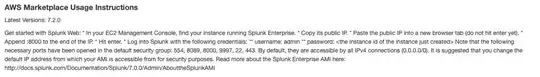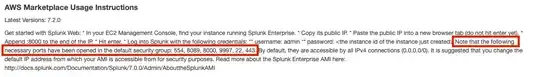I signed up for a Udemy course on Splunk. I got through to the lecture on setting up an AWS instance of Splunk.
Amazon says, "Get the IP of your instance, append :8000" and dump it in a web browser to access your Splunk admin panel. The instructor says the same thing. For him, it appears to work as advertised. Despite me following his instructions verbatim four times it doesn't work for me, despite the video showing his instructions working.
Here's my EC2 Management Console:
Here are the instructions:
When I dump in my IP appended with :8000 into a browser instance (ex: 123.456.789.1:8000 it times out despite the Amazon Management Console saying it's running with a public DNS entry and an IP address.
I tried pinging the DNS entry and the IP address and there's no response.
Two questions:
- How did I muck up?
- How do I fix it?