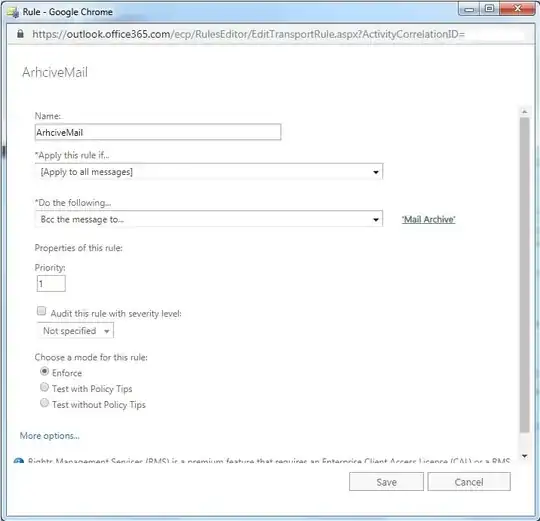Instead of mail flow rules, use Journaling in the Exchange admin center. Journal reports cannot be delivered to an internal Office 365 mailbox, or an external account that is already associated for password recovery. So if you don't have an on-premises Exchange server, you may want to create a Gmail account or similar before you get started.
Another prerequisite to creating journaling rules is that you'll need to assign an internal email address to have your undeliverable journal reports delivered to. It's best to use this mailbox only for these reports. You can create a shared mailbox for this purpose and it won't cost you anything. Once you've got an internal mailbox for undeliverable reports and an external mailbox for the actual journaling.
From EAC, select compliance management --> journal rules
Just above the "+" there's a line that reads Send undeliverable journal reports to: Select address Click the "Select address" link and use your internal mailbox as the target.
Next, click the "+" to add a new rule. These are the fields available:
Send journal reports to: - must be an external or on-premises
Exchange mailboxName - optional fieldIf the message is sent to or received from... - specify a user, a group, or all messagesJournal the following messages... - choose internal, external, or all messages
Save your journaling rule, and you're good to go. One thing to be aware of: O365 has a limit of 10 journaling rules.