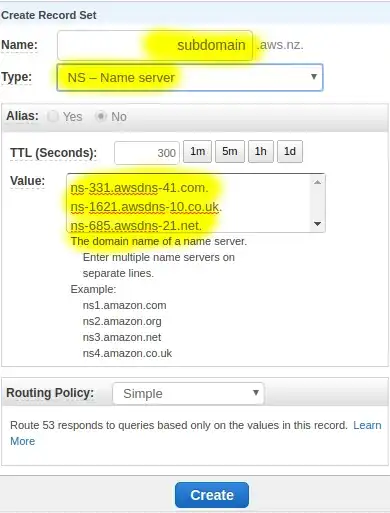My domain is example.com
I want to add sub domain like subdomain.example.com
My domain register in godaddy. I created Hosted Zone in aws route 53 and changed dns in godaddy. example.com working as i want.
But, now i want to add sub domain in this domain. Bu i don't do this.
I tried first this (site link):
Login to your AWS console.
Click here to go to AWS route53 console. From the left bar click Hosted zones.
From the top bar click Create Hosted Zone. > In the right pane, put subdomain.maindomain.com as the domain name and click Create.
Copy the name servers for this domain for further use.
Now go to the records set for your main domain and click Create Record Set.
In the right pane, put subdomain. in the Name section, choose Type as NS and for Value put the previously copied name servers and then click Create.
But this didn't work.
Then i tried this.
So in that case create a CNAME record where example.com will be canonical name and client.example.com will be alias record.
Once this is done now example.com and client.example.com will both resolve to the same IP address i.e to the Load balancer.
But still didn't work.
How can i do this?