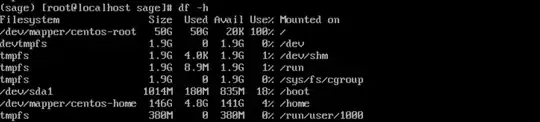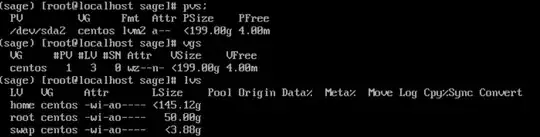I've been inserting data into PostgreSQL DB, and got the error message:
psycopg2.OperationalError: could not extend file "base/16384/61892": No space left on device
HINT: Check free disk space
I am using CentOS 7, and I've checked some of my status on my linux machine:
df -h
I'm pretty new to Linux, and based on the result of my df -h command, I could see that Linux storage system works differently than Windows.
It looks like PostgreSQL is pushing to /dev/mapper/centos-root, but it has only 50 GB available.
Question 1: How can I change it? How can I assign the extra free space that's available in /dev/mapper/centos-home to my ~/centos-root directory?
Question 2: My machine has two Hard disk, 200 GB each. But according to my df-h command, it looked like I only have 200GB available. Why is this the case? How can I take advantage of full 400GB space?
It looks like the problem is that my /dev/mapper/centos-root is all filled up. I have inserted nearly 10,000,000 rows of data with 12 columns in PostgreSQL.
Question 3: Is this big enough to take up 50GB of space?
Thanks!
Edit: output of pvs, vgs, lvs