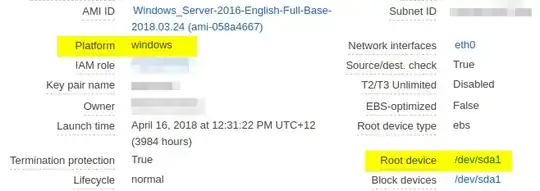I am migrating a Windows instance's unencrypted disk to an encrypted. I have created a snapshot of its volume, made an encrypted copy of the snapshot and created a volume from the encrypted snapshot.
I have detached the old unencrypted volume and attached the new encrypted volume. I can read that the volume is listed in block devices as xvdf. Root device field is empty.
When I start the instance, the following error message is displayed, I am confused with the /dev/sda1 because this in a Windows VM.
Error starting instances Invalid value 'i-c892a644' for instanceId. Instance does not have a volume attached at root (/dev/sda1)