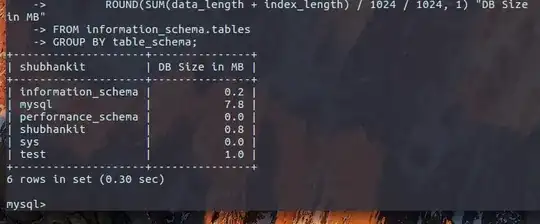I am using t2.micro instance to learn experience RDS performance. My issue is that my All databases are less than 10 mb but Billing Console is showing that i have used 8 Gigabytes of storage. How? I am very confused because my database usage is 10 mb and billing dashboard showing 8 Gb . I am attaching the screenshots link below to help you understand.
Asked
Active
Viewed 279 times
1 Answers
0
You are paying for allocated storage and not the size of the space within that storage that you are using.
When you launch and RDS instance, you are creating an EC2 instance. The actual wording on the AWS Console is "Launch database instance". During the creation phase, you specified the size of "Allocated Storage". In your case you selected 20 GB, which is the minimum size.
John Hanley
- 4,754
- 1
- 11
- 21
-
Thanks for your answer but, Then what is the mean of 2nd screenshot ? As i allocated 20 GB of instance then it should show 20 gb used but it's showing 8 gb used and it is increasing day by day. But i am not storing/increasing any database. – Shubhankit Sep 17 '18 at 07:09
-
This is the latest screenshot. https://screenshots.firefox.com/ozNd6evVaKuaCu57/console.aws.amazon.com – Shubhankit Sep 17 '18 at 07:14
-
I am not sure about your screenshot. I cannot see the context that is being displayed. Given that we are at half a month, I expect it to continue growing to 20 GB at the end of the month. Then it will start over once you are billed. – John Hanley Sep 17 '18 at 08:48
-
@John Hanley ok.. but what will happen if someone starts adding database in this instance. Suppose currently a person having no db in his instance and his forcast usage is 20 Gigs. if he store 10 Gigs of db in it then what will happen? – Chota Bheem Sep 17 '18 at 09:54
-
For your billing nothing. You are billed for allocated space, not used space. You will be billed for 20 GB no matter how little or how much space your use. – John Hanley Sep 17 '18 at 16:15