The broken disk is a SSD, it is the only disk in this system.
Suddenly it started throwing an error at the POST, see image: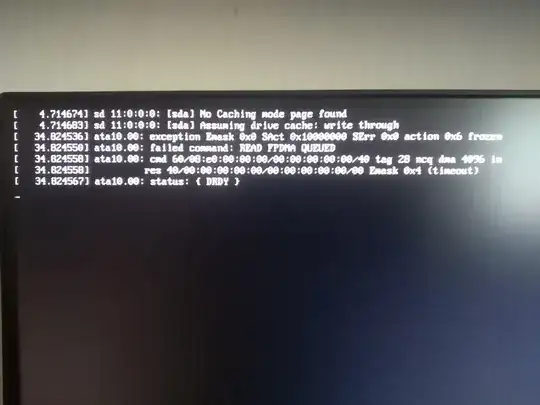
I researched for solution but it looks like, that as I said, the disk is broken (or better, the controller might be). Still, I wanted to try to at least recover my file.
- I enabled the Hot Plug on the bios
- Booted Gparted Live
- Attached the disk and "Rescan the disks" on Gparted
I thought that perhaps this way I could get access to its content. The result is that it loads forever and never show anything.
I don't have many other ideas on how I can "fix it" or backup those file I wanted to rescue.
In such situations is there anything one can do?