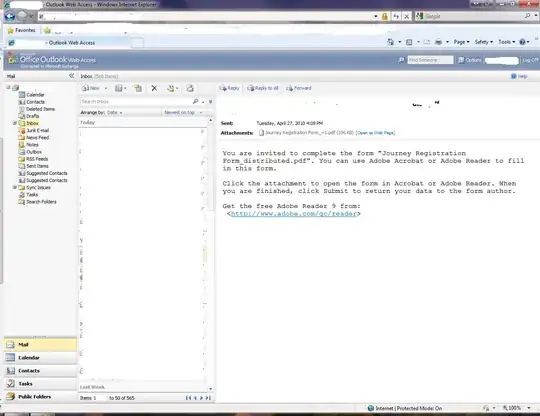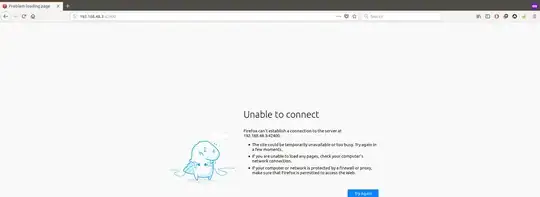First I'd like to say I am totally new on Docker and server management.
What I try to build is a docker based stack including WordPress, MariaDB and nGinx images.
The nGinx is going to be used as a reverse proxy, and this is the reason I am instaling it here.
My docker-compose.yml is like that:
version: '3'
services:
mysql:
image: mariadb
env_file:
- ./.env
volumes:
- ./data:/var/lib/mysql
wordpress:
image: wordpress:php7.2
env_file:
- ./.env
volumes:
- ./wordpress:/var/www/html
ports:
- 42400:80
links:
- mysql
nginx:
build: ./docker/nginx
volumes:
- ./conf/nginx/nginx.conf:/etc/nginx/nginx.conf
ports:
- 80:80
- 443:443
links:
- wordpress
depends_on:
- wordpress
Then the Dockerfile for the Nginx is like that:
FROM nginx:latest
RUN mkdir -p /data/nginx/cache
VOLUME ["/etc/nginx/certs", "/etc/nginx/conf.d", "/var/log/nginx"]
EXPOSE 80
EXPOSE 443
WORKDIR /etc/nginx
CMD ["nginx"]
And finally the nGinx config file is like that:
daemon off;
worker_processes 1;
events {
worker_connections 1024;
}
http {
sendfile on;
gzip on;
gzip_http_version 1.0;
gzip_proxied any;
gzip_min_length 500;
gzip_disable "MSIE [1-6]\.";
gzip_types text/plain text/xml text/css text/comma-separated-values
text/javascript application/x-javascript application/atom+xml;
upstream wordpress {
server wordpress:42400;
}
server {
listen 80;
server_name www.bimber-viral-buzz.local;
location / {
proxy_pass http://wordpress;
proxy_redirect off;
proxy_set_header Host $host;
proxy_set_header X-Real-IP $remote_addr;
proxy_set_header X-Forwarded-For $proxy_add_x_forwarded_for;
proxy_set_header X-Forwarded-Host $server_name;
}
}
}
Now, when I run the docker-compose up and I try to access the localhost:42400 I can see the WordPress normally. In this case, there's no issue and I can freely navigate through the WordPress pages.
Then, if I try to access the localhost (without specifying any port number, thus port 80 ), I get the following error:
At the same time I get the following error in my console:
And finally, if I try to directly access the WordPress image using the assigned IP address I get the following output:
Could you see if I am doing anything wrong? From the morning I have read a tone of articles, answers on stackoverflow and forums, but I cannot see what's wrong.
Any idea please ?
Note: In my dev env, I have added the record 127.0.0.1 www.bimber-viral-buzz.local to access the WordPress site, and you see this domain in the console, because the WordPress forces using the defined domain name.