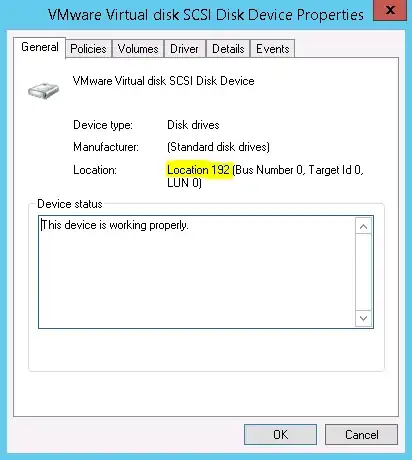could you please help me how to get disk location number which can be found via Disk Management (diskmgmt.msc) for future VMware SCSI Disk devices assosciation via PowerShell or any other native scripting language from Microsoft?
Example:
From Powershell I'm able to get only proper SCSITargetId which corresponds with VMware SCSI UnitNumber.
Example:
Get-WmiObject -Class Win32_DiskDrive | Select *
...
SCSIBus : 0
SCSILogicalUnit : 0
SCSIPort : 2
SCSITargetId : 0
...
But no mention about Location.
I want to make calculator based on Location and SCSITargetId which correspond with VMware SCSI controller (BusNumber:UnitNuber). Where Location 160 = SCSI Bus 0, Location 192 = SCSI Bus 1, etc. +32 every other assigned SCSI Bus.
Thank you for any help!