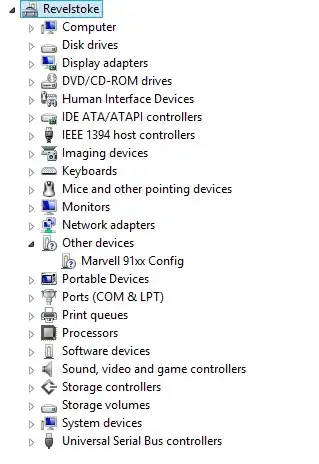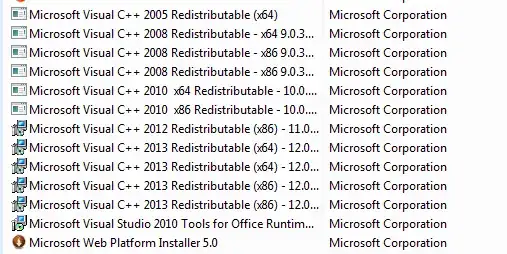I am trying to make PHP 7.2.9 run with IIS7 on my Windows 7 Service Pack 1 OS and I keep getting the following error whenever I try to run http://localhost/phpinfo.php. I can see the IIS running with this URL : http://localhost. Saw a similar 7 years old post here but it looks like they are using Plesk which is not related to me.
I followed this Install and PHP Configure (Zip File Installation) documentation and not able to troubleshoot what's wrong with my approach.
Do I need to enable some sort of permissions just like the thread I mentioned did? If yes, then how?
I was trying to paste my php.ini file content here but because of character limitations I am unable to put it here.
On some other threads, I noticed that some people had somewhat similar errors because of the VC++ version, so if that's the case, then I am using following on my machine: