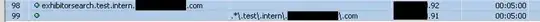I have a Mikrotik Router with Router OS where I need to set a static DNS entry. I have set
- a url
exhibitorsearch.test.intern.customer.comto an ip with the ending .92 - a regexp
.*\.test\.intern\.customer\.comto an ip with the ending .91
The explicit url comes before the regexp url. The problem is that when I run dig exhibitorsearch.test.intern.customer.com I always get an answer with .91. I've tried switching them around so maybe the last entry wins, but to no avail. I have also waited five minutes because of the TTL to expire and renew the entry.
How can I get for the explicit url the .92 and how can I get the .91 for everything else?