**** Hoster something changed on hypervizor but said, that nothing was changed. The problem is not on the server anymore... ****
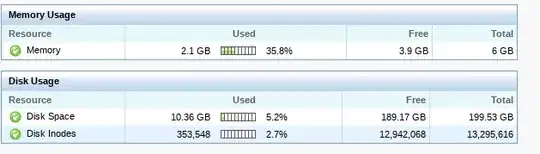 Could someone help me to solve the following problem:
Could someone help me to solve the following problem:
If I want to restart the daemon, I have the notification:
Error: No space left on device
lsof | grep deleted:
rewrite-0 11111 11153 nginx mem REG 0,96 598535772 (deleted)/dev/zero (stat: No such file or directory)
rewrite-0 11111 11153 nginx mem REG 0,96 598535778 (deleted)/dev/zero (stat: No such file or directory)
rewrite-0 11111 11153 nginx mem REG 0,96 598535776 (deleted)/dev/zero (stat: No such file or directory)
And a lot of other string for php-fpm, mysql..
This is VPS Centos. Can't find any solution for that. Would be very appreciate for the help!
#### UPDATEDFilesystem Size Used Avail Use% Mounted on
/dev/ploop16716p1 200G 11G 181G 6% /
devtmpfs 3.0G 0 3.0G 0% /dev
tmpfs 3.0G 0 3.0G 0% /dev/shm
tmpfs 3.0G 248K 3.0G 1% /run
tmpfs 3.0G 0 3.0G 0% /sys/fs/cgroup
tmpfs 615M 0 615M 0% /run/user/1000
tmpfs 615M 0 615M 0% /run/user/0
ls -la /dev/zero
crw-rw-rw- 1 root root 1, 5 Aug 21 16:21 /dev/zero
df -i
Filesystem Inodes IUsed IFree IUse% Mounted on
/dev/ploop16716p1 13295616 353527 12942089 3% /
devtmpfs 786432 65 786367 1% /dev
tmpfs 786432 1 786431 1% /dev/shm
tmpfs 786432 221 786211 1% /run
tmpfs 786432 10 786422 1% /sys/fs/cgroup
tmpfs 786432 1 786431 1% /run/user/1000
[root@mail ~]# dd if=/dev/zero of=/file bs=1G count=50
50+0 records in
50+0 records out
53687091200 bytes (54 GB) copied, 168.672 s, 318 MB/s
[root@mail ~]# du -hs /file
51G /file
[root@mail ~]# df -h
Filesystem Size Used Avail Use% Mounted on
/dev/ploop16716p1 200G 61G 131G 32% /
devtmpfs 3.0G 0 3.0G 0% /dev
tmpfs 3.0G 0 3.0G 0% /dev/shm
tmpfs 3.0G 252K 3.0G 1% /run
tmpfs 3.0G 0 3.0G 0% /sys/fs/cgroup
tmpfs 615M 0 615M 0% /run/user/1000
tmpfs 615M 0 615M 0% /run/user/0
For any reason:
repquota -a:
*** Report for user quotas on device /dev/ploop16716p1
Block grace time: 7days; Inode grace time: 7days
Block limits File limits
User used soft hard grace used soft hard grace
----------------------------------------------------------------------
root -- 7523364 0 0 251948 0 0
nobody -- 20 0 0 5 0 0
smmsp -- 92 0 0 23 0 0
rpc -- 4 0 0 2 0 0
apache -- 16 0 0 4 0 0
mysql -- 180824 0 0 384 0 0
named -- 12 0 0 3 0 0
user -- 236604 0 0 1081 0 0
clamupdate -- 260460 0 0 5 0 0
dovecot -- 4 0 0 1 0 0
postfix -- 728 0 0 80 0 0
vmail -- 1415436 0 0 14824 0 0
spamd -- 32 0 0 9 0 0
nginx -- 775704 0 0 57129 0 0
amavis -- 4644 0 0 31 0 0
postgrey -- 10340 0 0 9 0 0
opendkim -- 40 0 0 10 0 0
opendmarc -- 212 0 0 3 0 0
redis -- 284 0 0 16 0 0
ossec -- 29108 0 0 1216 0 0
ossecr -- 284 0 0 5 0 0
ossecm -- 4 0 0 1 0 0
#500 -- 97932 0 0 5318 0 0
#1001 -- 7024 0 0 435 0 0
#984 -- 532 0 0 136 0 0
#501 -- 22356 0 0 2645 0 0
I've contacted the hosting provider and they tell me, that the problem they can't find, but logs saying:
Aug 24 07:43:17 mail yum[17224]: Installed: strace-4.12-6.el7.x86_64
Aug 24 07:53:43 mail clamd[1484]: SelfCheck: Database status OK.
Aug 24 07:55:58 mail systemd-tty-ask-password-agent: Error: No space left on device
Aug 24 07:55:58 mail systemctl: Failed to stop systemd-ask-password-plymouth.path: Unit systemd-ask-password-plymouth.path not loaded.
Aug 24 07:55:58 mail systemctl: Failed to stop systemd-ask-password-plymouth.service: Unit systemd-ask-password-plymouth.service not loaded.
And after that restart for daemons is working without any problem. Any ideas, dear community?
ipcs -a
------ Message Queues --------
key msqid owner perms used-bytes messages
------ Shared Memory Segments --------
key shmid owner perms bytes nattch status
------ Semaphore Arrays --------
key semid owner perms nsems