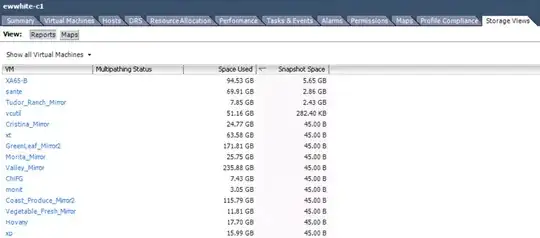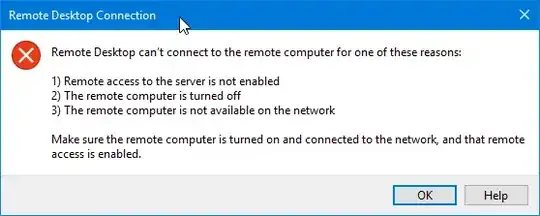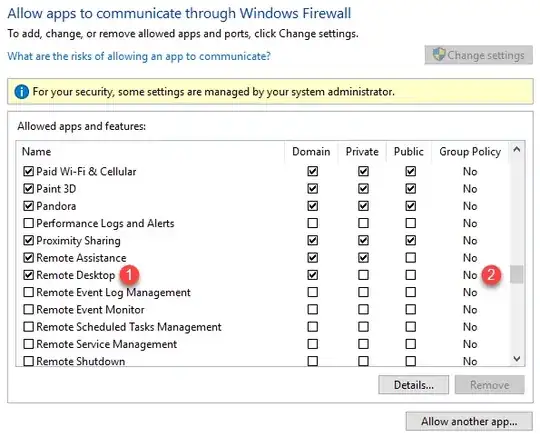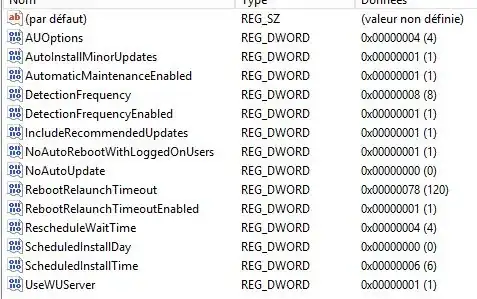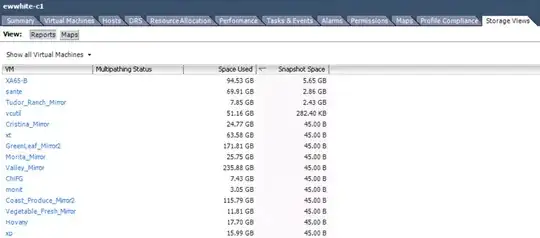Your screenshot shows that the firewall exception is only configured for Domain networks. Windows 10 1803 made it pretty difficult to check the currently active connection profile, the easiest way is to do this via powershell:
PS C:\> Get-NetAdapter | Get-NetConnectionProfile
Name : example.com
InterfaceAlias : Ethernet 3
InterfaceIndex : 10
NetworkCategory : DomainAuthenticated
IPv4Connectivity : Internet
IPv6Connectivity : NoTraffic
You will get errors for interfaces that are not connected, you can safely ignore them. Relevant is the attribute NetworkCategory. If it shows DomainAuthenticated it's seen as a domain network and the firewall exception should work. If you get a different value you either have to fix the network detection, or configure the firewall to allow RDP on other profiles.
The second thing to check, is if remote connections are allowed at all. Again, Windows 10 1803 made it difficult to find the dialog for this. The easiest way is to just run sysdm.cpl. (You can do this right from the powershell, or from the run dialog, it doesn't matter).
Open the Remote tab and check if the Remote Desktop section allows connections.