I've got a Debian Jessie server with two Intel i350 onboard 1Gbps NICs which I would like to bridge using 802.3ad protocol to my HP 1920G 48port managed switch.
Here is the kernel I'm running
~ % uname -a
Linux ltsp 4.9.0-0.bpo.3-amd64 #1 SMP Debian 4.9.30-2+deb9u5~bpo8+1 (2017-09-28) x86_64 GNU/Linux
I've setup the switch's LACP ports 3 & 4 for the 802.3ad, but when I try to connect my bonded network it complains that 'The ports configuration is improper for being attached'.
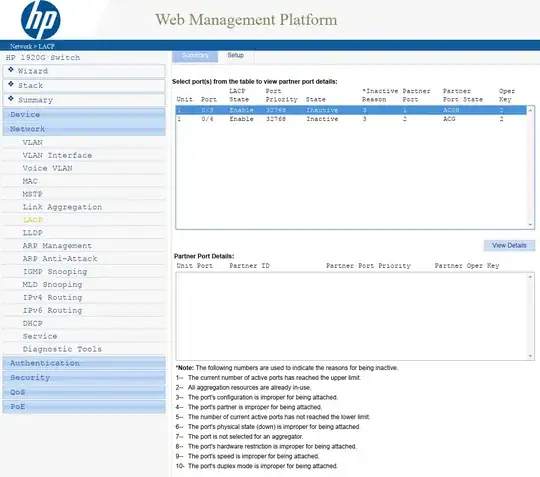
In my /etc/modules I have
# /etc/modules: kernel modules to load at boot time.
#
# This file contains the names of kernel modules that should be loaded
# at boot time, one per line. Lines beginning with "#" are ignored.
loop
vhost_net
bonding
I've installed ifenslave
sudo apt install ifenslave-2.6
Here is the /etc/network/interfaces file
auto lo
iface lo inet loopback
# bond0 is the bonding NIC and can be used like any other normal NIC.
# bond0 is configured using static network information.
auto bond0
iface bond0 inet static
address 192.168.200.5
gateway 192.168.200.1
netmask 255.255.255.0
dns-nameservers 8.8.8.8
dns-search lan
# Use IEEE 802.3ad LACP bonding protocol
bond-mode 4
bond-miimon 100
bond-slaves none
#eth2 is manually configured, and slave to the “bond0” bonded NIC
allow_hotplug eth2
auto eth2
iface eth2 inet manual
bond-master bond0
bond-primary eth2
#eth3 ditto, thus creating a 2-link bond.
allow_hotplug eth3
auto eth3
iface eth3 inet manual
bond-master bond0
Which gives the output
~ % cat /proc/net/bonding/bond0
Ethernet Channel Bonding Driver: v3.7.1 (April 27, 2011)
Bonding Mode: IEEE 802.3ad Dynamic link aggregation
Transmit Hash Policy: layer2 (0)
MII Status: up
MII Polling Interval (ms): 100
Up Delay (ms): 0
Down Delay (ms): 0
802.3ad info
LACP rate: slow
Min links: 0
Aggregator selection policy (ad_select): stable
Slave Interface: eth2
MII Status: up
Speed: 1000 Mbps
Duplex: full
Link Failure Count: 0
Permanent HW addr: 00:25:90:e6:e9:67
Slave queue ID: 0
Aggregator ID: 1
Actor Churn State: none
Partner Churn State: churned
Actor Churned Count: 0
Partner Churned Count: 1
Slave Interface: eth3
MII Status: up
Speed: 1000 Mbps
Duplex: full
Link Failure Count: 0
Permanent HW addr: 00:25:90:e6:e9:66
Slave queue ID: 0
Aggregator ID: 2
Actor Churn State: churned
Partner Churn State: churned
Actor Churned Count: 1
Partner Churned Count: 1
This doesn't work. I cannot ping this machine on 192.168.200.5. What am I missing here?
Update 23/08/2018
Tried setting bonding attributes in the modules file.
Edit /etc/modules
bonding mode=4 miimon=100 lacp_rate=1
Update 28/08/2018: more info from HP switch
display current-configuration in the HP command line gives me this output;
<HP 1920G Switch>display current-configuration
#
version 5.20.99, Release 1106
#
sysname HP 1920G Switch
#
undo voice vlan mac-address 0003-6b00-0000
undo voice vlan mac-address 00e0-7500-0000
voice vlan mac-address 0004-1300-0000 mask ffff-ff00-0000 description SNOM phone
voice vlan mac-address 0004-f200-0000 mask ffff-ff00-0000 description PolycomVVX phone
undo voice vlan security enable
#
domain default enable system
#
ipv6
#
telnet server enable
#
lldp compliance cdp
#
password-recovery enable
#
vlan 1
description Data
#
vlan 300
description Voice_Polycom
#
domain system
access-limit disable
state active
idle-cut disable
self-service-url disable
#
user-group system
group-attribute allow-guest
#
local-user admin
password cipher <snip>
authorization-attribute level 3
service-type ssh telnet terminal
service-type web
#
stp mode rstp
stp enable
#
interface Bridge-Aggregation1
link-aggregation mode dynamic
#
interface NULL0
#
interface Vlan-interface1
ip address dhcp-alloc
#
#
interface GigabitEthernet1/0/1
description firewall
port link-type trunk
port trunk permit vlan 1 300
port auto-power-down
poe enable
stp edged-port enable
#
interface GigabitEthernet1/0/2
description LTSP
port auto-power-down
poe enable
stp edged-port enable
#
interface GigabitEthernet1/0/3
description Workstation_Phone_Prn_Scan
port link-type trunk
port trunk permit vlan 1
port auto-power-down
poe enable
stp edged-port enable
lldp compliance admin-status cdp txrx
port link-aggregation group 1
#
interface GigabitEthernet1/0/4
description Workstation_Phone_Prn_Scan
port link-type trunk
port trunk permit vlan 1
port auto-power-down
poe enable
stp edged-port enable
lldp compliance admin-status cdp txrx
port link-aggregation group 1
#
interface GigabitEthernet1/0/5
description Workstation_Phone_Prn_Scan
port link-type trunk
port trunk permit vlan 1
voice vlan 300 enable
port auto-power-down
poe enable
stp edged-port enable
lldp compliance admin-status cdp txrx
GigabitEthernet1/0/3 & GigabitEthernet1/0/4 are the ports I'm trying to bond. You can see that they are part of the link-aggregation group.
Update: Looking at the logfile
To check the logfile I had to do this through the web backend 'device -> syslog' and after restarting the network on my test bonding machine I got these four lines;
Aug 28 10:59:06:287 2018 IFNET Error LINK_UPDOWN GigabitEthernet1/0/4 link status is UP.
Aug 28 10:58:56:005 2018 IFNET Error LINK_UPDOWN GigabitEthernet1/0/3 link status is UP.
Aug 28 10:58:43:066 2018 IFNET Error LINK_UPDOWN GigabitEthernet1/0/3 link status is DOWN.
Aug 28 10:58:33:338 2018 IFNET Error LINK_UPDOWN GigabitEthernet1/0/4 link status is DOWN.