I'm using an Enrollment Agent user certificate to amend CSRs (in order to add SANs)
My method is working fine - using the following command:
certreq -config "CertAuth" -policy "PathtoCSR" "Path to SanDetails.inf" "NewCSROutputPath"
But when I submit the request it first prompts me for a Smart Card:

If I cancel this prompt it then prompts for the Enrollment Agent user certificate I have on my PC:
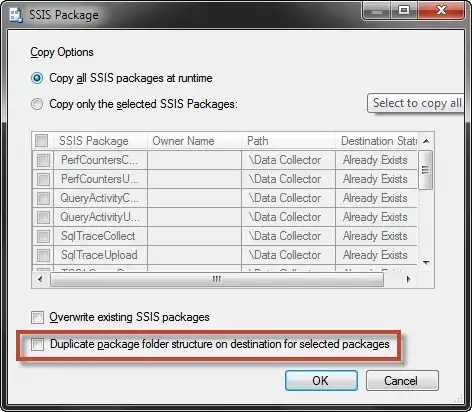
Is there a way to avoid the Smart Card prompt? Can I do this by specifying a CSP in the template?
Is there also a way to avoid the confirmation prompt for the user certificate?
As per comments below - I have confirmed the syntax for specifying the certificate to use is correct as:
certreq -config "CertAuth" -policy -cert "thumbprint" "PathtoCSR" "Path to SanDetails.inf" "NewCSROutputPath
However I am still getting the Smart Card prompt. We do not and have never had smart cards in our organisation.