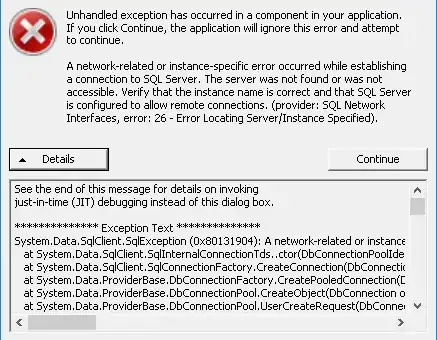We are working on software that require to connect to database on the server (Win2012)(LAN), after activating windows firewall, we couldn't connect to DB.
I've set a rule for inbound and I Excluded our ports (default 1443 and Software port) and it doesn't work. then I set a new rule just to make sure that Excluding ports is not our problem so I excluded All the ports (Allow for all ports) and still can't connect to DB.
Only when deactivate firewall, everything works fine!! so where is the problem?