When Login to Microsoft Hyper-V Server it will firstly execute sconfig.cmd .
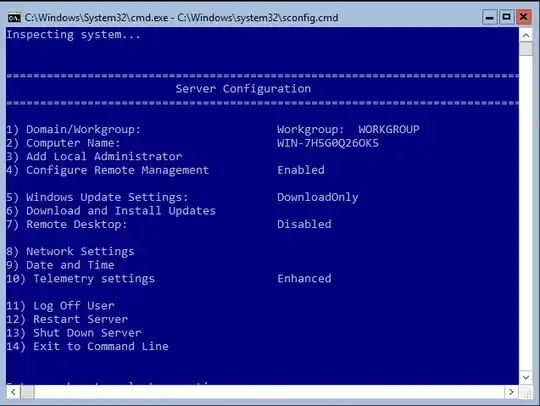 However it is a little bit unnecessary for me. I can just type
However it is a little bit unnecessary for me. I can just type sconfig to start it whenever I want.
How can I set cmd as default when I log in the system?
I have tried to modified the registry table. However, Windows' registry table is a little bit messy and I am afraid to cause some terrible disaster when I modify it. Hence I am seeking for a more secure way.