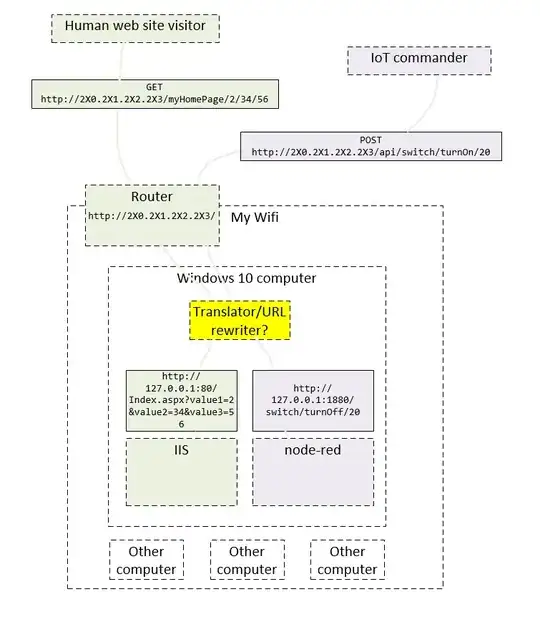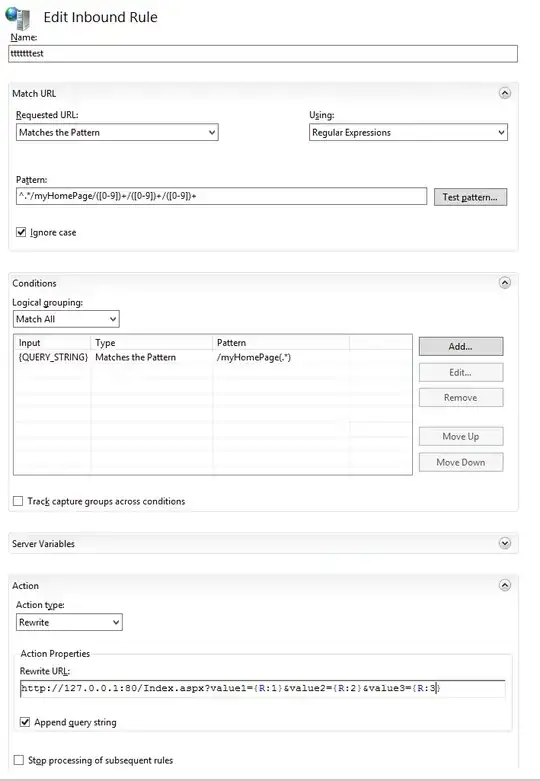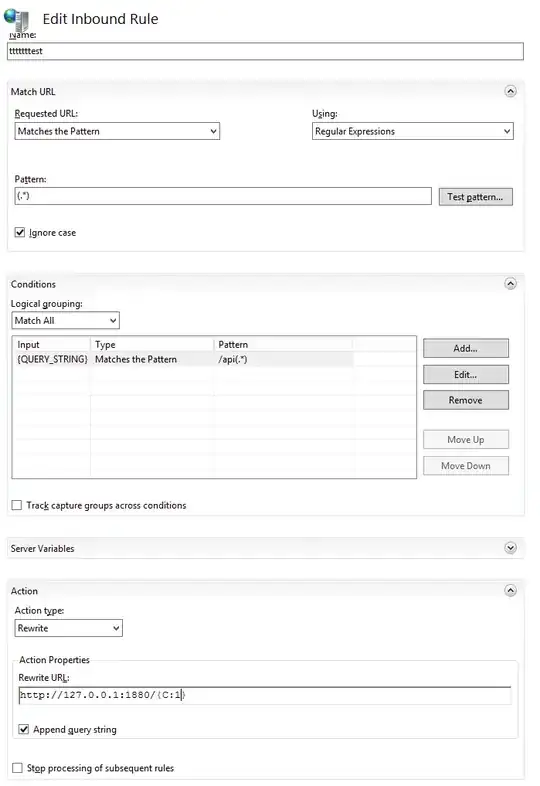I need help with a strategy on how to think regarding IIS - URL rewrite - Application Request Routing.
Example
Let's say that I can access my web server from outside my wifi via http://2X0.2X1.2X2.2X3 (this is how it works today). My IIS webserver respond to a request with a web page (port 80). Fine, I understand how it works.
In a close future, I also need to to deal with external systems posting data to my node-red server instance. The node-red server instance resides on the same Windows 10 computer but it answers on another port (1880)
This is what I want to achieve:
If I make an external request to
http://2X0.2X1.2X2.2X3/myHomePage/2/34/56, something (IIS?) should translate it to (inside my wifi) http://127.0.0.1:80/Index.aspx?value1=2&value2=34&value3=56
http://2X0.2X1.2X2.2X3/api/switch/turnOn/20, should translate to http://127.0.0.1:1880/switch/turnOn/20
http://2X0.2X1.2X2.2X3/api/switch/turnOff/20, should translate to http://127.0.0.1:1880/switch/turnOff/20
My question: I am pretty sure that IIS URL rewrite / Application Request Routing can help me here but I am not sure how to achieve it. How should the rules look like? Should I use URL rewrite?
Edit 1: