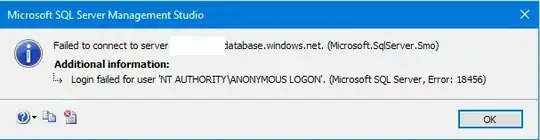Recently, trying to import a BACPAC to an Azure SQL Server using SSMS (SQL Server Management Studio) has been failing with the following error:
Failed to connect to server ___.database.windows.net. (Microsoft.SqlServer.Smo) Login failed for user 'NT AUTHORITY\ANONYMOUS LOGON'. (Microsoft SQL Server, Error: 18456)
The steps I have used to import the BACPAC are as follows:
- Connect to server in SSMS using my AzureAD credentials.
- Right click on Databases and choose "Import Data-tier application"
- Select my BACPAC file and click next.
- Leave default settings for S2 Azure DB and click next.
- Error appears before it gets to the Summary page.
The above steps have worked great for the last 2 years, and just recently stopped working. I've tried on 2 different computers, different networks, and different versions of SSMS (that have worked find in the past) but they all still fail.
Using a regular SQL server password login (non AzureAD account) imports the BACPAC successfully, as does importing via Azure Portal.
Any idea what could be causing this issue?