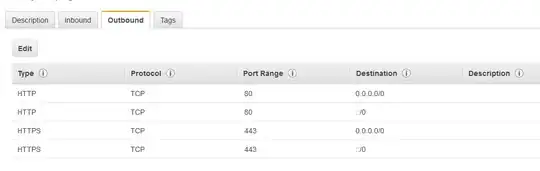I created an AWS Windows Server 2016 instance and also allocated an elastic IP address to it. Server's running fine and I can RDP into it.
I also installed IIS on it and ensured that it is running. Just to be sure, I explicitly enabled ports 80 and 443 on the Windows Firewall.
I added a default page ("index.html") to the default website, and when I visited the page using IE on the server with the address localhost, the page displayed fine. But when I am trying to access the same page using the elastic IP address, it is showing a timeout error (ERR_CONNECTION_TIMED_OUT).
I also made sure that I added outbound exception rules to the AWS security groups as in the image below.
But still the same error.
I just cannot figure out where I am going wrong.