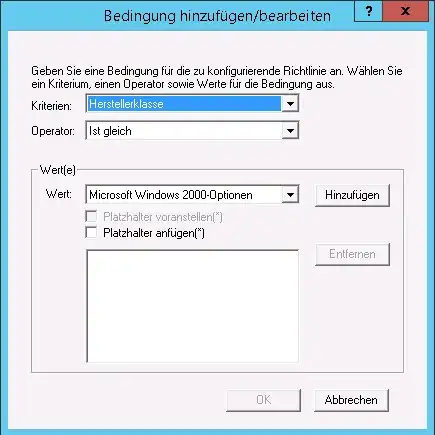I manage several Windows 2012 based DHCP servers and on one of these I came across a peculiarity that I cannot explain and do not know where to correct:
In DHCP manager*, expand [server name], then IPv4, policies (or [network], then policies). Create a new or edit an existing policy and in the conditions tab, add or edit a condition.
The expected behaviour is that you are presented with a dialog where you can pick
- a criterion (
vendor class,user class,MAC address, etc.) - an operator (
equals,not equals) - a
valuefield** - a
prepend wildcardcheckbox** - an
append wildcardcheckbox**
At least this is the case with the majority of my servers. On one single server, however, the "prepend wildcard" checkbox is always disabled:
Q: How come? What does this signify? Is there a problem or misconfiguration? Of course, to my knowledge all servers are (or should be) mostly identical as far as updates and configurations are concerned ...
* All options, dialog labels etc. are translated back from the German version, hence I'm sorry if there is no perfect match with the English version
** The form has different fields when picking relay agent info as critrion, but that is irrelevant for this question