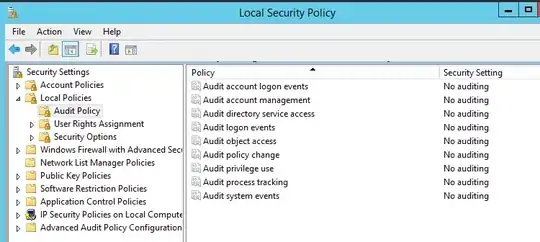The setup is:
- FUJITSU PRIMERGY TX300 S7
- RAID Ctrl SAS 6g 5/6 512mb (d2616)
- Windows Server 2012 64 bit
- Volume C: RAID 1 (2 HDDs)
- Volume D: RAID 5 (8 HDDs)
The problem is:
When we do something with a large amount of files on volume D:, at first everything is OK, but after several minutes speed goes drastically down (if it's deleting - it goes from 100 files/sec to 1 file/sec; if it's copying - from 100 MB/sec to 15 MB/sec).
Sometimes volume D: becomes inaccessible (it is still visible in Explorer, but the used space bar disappears).
And sometimes the system freezes so hard - it even stops repying to pings.
We thought that it might be something to do with caching, but we can't disable it, we get the "windows could not change the write-caching setting for the device" error.
How do we diagnose/fix the problem? Please help