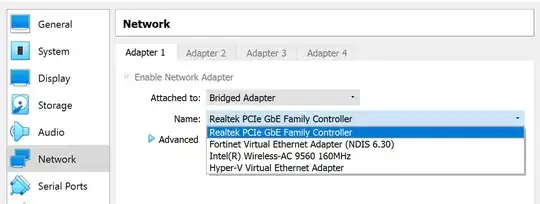I have launched Ubuntu16.04 in Oracle virtual box on windows 10 machine. I have used two type of adapters: NAT and Bridge Connection. The ip address on Bridge connection is getting IPv6 address and not IPv4. I have already tried updating preference in /etc/gai.conf file. But this change is not making any difference. Not sure what is happening.
I am connecting over (home or office) wifi.
This is what i am getting when i do ifconfig
osboxes@osboxes:~$ ifconfig
enp0s3 Link encap:Ethernet HWaddr 08:00:27:9f:b2:ae
inet addr:10.0.2.15 Bcast:10.0.2.255 Mask:255.255.255.0
inet6 addr: fe80::d279:a2f3:ceec:7c63/64 Scope:Link
UP BROADCAST RUNNING MULTICAST MTU:1500 Metric:1
RX packets:4 errors:0 dropped:0 overruns:0 frame:0
TX packets:58 errors:0 dropped:0 overruns:0 carrier:0
collisions:0 txqueuelen:1000
RX bytes:930 (930.0 B) TX bytes:6645 (6.6 KB)
enp0s8 Link encap:Ethernet HWaddr 08:00:27:f1:ae:d5
inet6 addr: fe80::1bc:78a1:8d5e:90ab/64 Scope:Link
UP BROADCAST RUNNING MULTICAST MTU:1500 Metric:1
RX packets:10 errors:0 dropped:0 overruns:0 frame:0
TX packets:29 errors:0 dropped:0 overruns:0 carrier:0
collisions:0 txqueuelen:1000
RX bytes:1083 (1.0 KB) TX bytes:4363 (4.3 KB)
lo Link encap:Local Loopback
inet addr:127.0.0.1 Mask:255.0.0.0
inet6 addr: ::1/128 Scope:Host
UP LOOPBACK RUNNING MTU:65536 Metric:1
RX packets:32 errors:0 dropped:0 overruns:0 frame:0
TX packets:32 errors:0 dropped:0 overruns:0 carrier:0
collisions:0 txqueuelen:1000
RX bytes:2386 (2.3 KB) TX bytes:2386 (2.3 KB)
However, strange part is when i connect over wifi on mobile tethering, i am getting IPv4 for enp0s8
osboxes@osboxes:~$ ifconfig
enp0s3 Link encap:Ethernet HWaddr 08:00:27:9f:b2:ae
inet addr:10.0.2.15 Bcast:10.0.2.255 Mask:255.255.255.0
inet6 addr: fe80::d279:a2f3:ceec:7c63/64 Scope:Link
UP BROADCAST RUNNING MULTICAST MTU:1500 Metric:1
RX packets:12 errors:0 dropped:0 overruns:0 frame:0
TX packets:65 errors:0 dropped:0 overruns:0 carrier:0
collisions:0 txqueuelen:1000
RX bytes:1919 (1.9 KB) TX bytes:7121 (7.1 KB)
enp0s8 Link encap:Ethernet HWaddr 08:00:27:f1:ae:d5
inet addr:192.168.43.175 Bcast:192.168.43.255 Mask:255.255.255.0
inet6 addr: fe80::1bc:78a1:8d5e:90ab/64 Scope:Link
UP BROADCAST RUNNING MULTICAST MTU:1500 Metric:1
RX packets:28 errors:0 dropped:0 overruns:0 frame:0
TX packets:52 errors:0 dropped:0 overruns:0 carrier:0
collisions:0 txqueuelen:1000
RX bytes:2751 (2.7 KB) TX bytes:6492 (6.4 KB)
lo Link encap:Local Loopback
inet addr:127.0.0.1 Mask:255.0.0.0
inet6 addr: ::1/128 Scope:Host
UP LOOPBACK RUNNING MTU:65536 Metric:1
RX packets:48 errors:0 dropped:0 overruns:0 frame:0
TX packets:48 errors:0 dropped:0 overruns:0 carrier:0
collisions:0 txqueuelen:1000
RX bytes:3402 (3.4 KB) TX bytes:3402 (3.4 KB)
Please suggest how can i get IPv4 over Wifi connection.