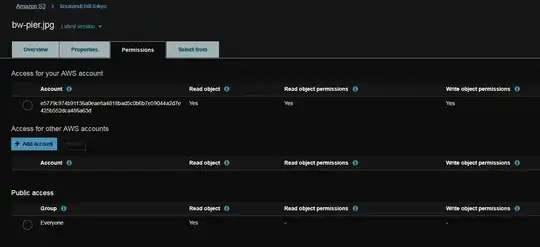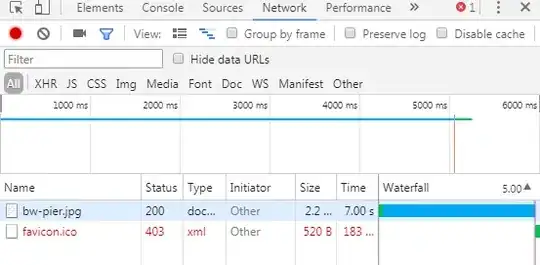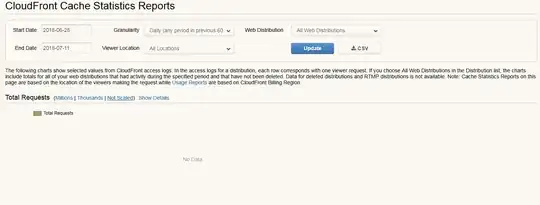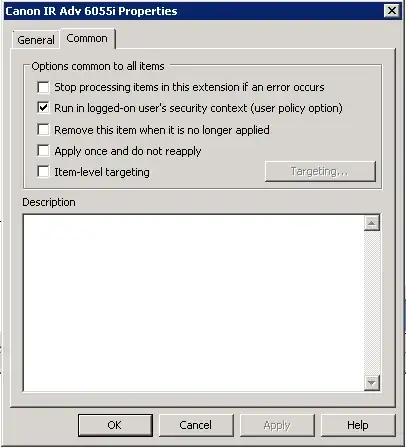I am trying to learn CloudFront, but it seems my distribution is not caching data correctly.
I have an S3 bucket in Tokyo (I am in North America). I am trying to access the following file with the following permissions. The file and the bucket are public.
The object can be viewed here, and is just a simple jpeg file.
I then went and created a CloudFront CDN. I selected the tokyo bucket as the origin, but kept all other values the default. I am using all edge locations for caching.
However, no matter how many times I access the S3 object in chrome (it is a jpeg file), the download speeds never seem to go below 5-7 seconds.
Also, the CloudFront does not have any cache statistics, which leads me to believe it is not even caching anything at all.
What have I done wrong? I can provide more information if necessary.
EDIT:
I guess the issue was that I was using S3's URL, when I should have been using CloudFront's URL. But that doesn't explain the "Restrict Bucket Access" setting, which seems to imply that one should be able to access content via the S3 URL and STILL have CloudFront cache it on the edge location. Or maybe I am not understanding this setting correctly?