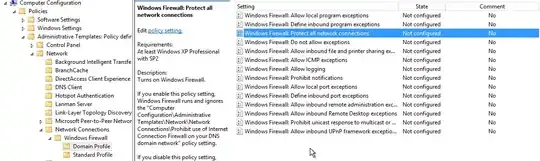I've been trying to figure out GPO settings for a couple of days and cannot figure out how to apply a filter of some sort to Windows Firewall to turn it ON when any employee is not on the domain (10.0.-.-), which happens when either on VPN, working from home, etc.
Am I in the correct spot? I figured I could apply a filter somehow on the "Windows Firewall: Protect all network connections" but I cannot find a correct way to go about this.