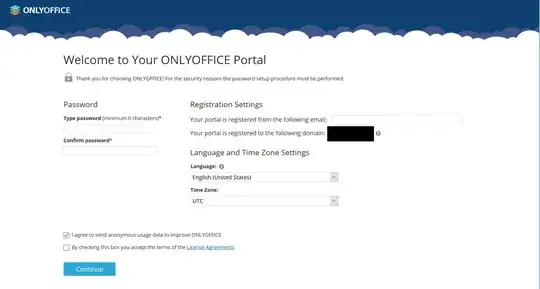We have an Ubuntu Server 18.04 LTS machine running a Nextcloud instance on Apache via a Vhost. This Nextcloud installation is located at /var/www/nextcloud and only allows connecting via HTTPS on port 443: connections via HTTP on port 80 get automatically redirected thanks to the configuration setup by certbot-auto; hence, ports 80 and 443 are being listened on already by Apache.
We use Nextcloud for file sharing and collaboration. Since I wanted to allow users to edit documents directly (without downloading them, editing and reuploading), I decided to install the ONLYOFFICE Document Server, to integrate it into Nextcloud. Nextcloud only allows ONLYOFFICE integration if the server uses SSL (it prevents you from connecting if you type in an http:// address), so I set it up via Docker, to ease installation and to prevent conflicts between Apache and nginx.
Now, I chose 8080 as port for HTTP and 44380 as port for HTTPS, so I started the container with:
sudo docker run -i -t -d -p 8080:80 -p 44380:443 --restart=always -v /app/onlyoffice/DocumentServer/data:/var/www/onlyoffice/Data onlyoffice/documentserver
I additionally created symlinks to my existant Let's Encrypt certificate and key, so when I renew them with certbot for Nextcloud, they also get renewed for ONLYOFFICE.
When I try to connect to http://[serveraddress]:8080 (where [serveraddress] is the address of my server), I correctly get shown this:
But when I connect to https://[serveraddress]:44380, my browser says it couldn't connect (check Internet connection, firewall, try to restart router etc.)
How do I diagnose and hopefully fix this issue?