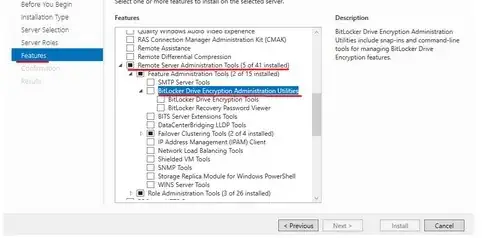I have been fighting with this, previously I believe I was able to set it up using the GUI in File Explorer like you would on a Windows 10 machine. However after installing the BitLocker feature and rebooting on Server 2016 I don't get that context menu entry. I also don't get the control panel icon.
I was trying to get the AD backup working as well but have been unsuccessful. At this point I just want to enable BitLocker with a password, get the recovery key and store both in KeePass.
Been trying to do this with PowerShell and manage-bde based on various website guides but have not been successful. Could someone just point me in the right direction so I can move on to the next thing please?