This was working correctly until my client decided to yum update everything without asking me.
I've installed sqlsrv.so and pdo_sqlsrv.so to /etc/php.d/
PHP -m shows both modules loaded as does command line phpinfo.php
Command line php works great and connects to the MSSQL DB without a problem
Here's the problem
My test script spits out the loaded modules in apache - (sqlsrv not in there) Obviously complains it cannot load the library
----------------------Extensions--------------
Array ( [0] => Core [1] => date [2] => libxml [3] => openssl [4] => pcre [5] => zlib [6] => filter [7] => hash [8] => Reflection [9] => SPL [10] => session [11] => standard [12] => apache2handler [13] => bz2 [14] => calendar [15] => ctype [16] => curl [17] => dom [18] => exif [19] => fileinfo [20] => ftp [21] => gd [22] => gettext [23] => gmp [24] => iconv [25] => json [26] => mysqli [27] => PDO [28] => pdo_mysql [29] => pdo_sqlite [30] => Phar [31] => posix [32] => shmop [33] => SimpleXML [34] => sockets [35] => sqlite3 [36] => sysvmsg [37] => sysvsem [38] => sysvshm [39] => tokenizer [40] => xml [41] => wddx [42] => xmlreader [43] => xmlwriter [44] => xsl [45] => zip [46] => Zend OPcache )
----------------------Extensions--------------
Fatal error: Uncaught Error: Call to undefined function sqlsrv_connect() in /var/www/html/db-test.php:26 Stack trace: #0 {main} thrown in /var/www/html/db-test.php on line 26
phpinfo.php (image below) shows the correct /etc/php.ini, but it also scans the thread safe .inis and DOES NOT show sqlsrv.so loaded.
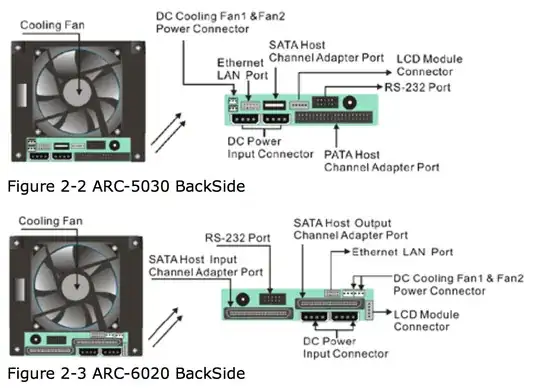
Any idea why is apache not loading my libraries in /etc/php.d/*.so?